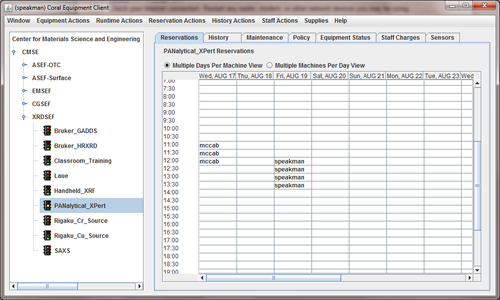- Start Coral using the Coral Remote (CMSE-MIT) shortcut.
- Log in to Coral using the credentials (username and password) that you created when you registered your account in CMSE MUMMS.
- Expand the list in the left pane so that you see the instrument that you are using. Select that instrument.
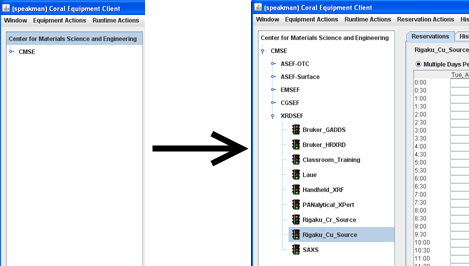
- Select the tab Reservations for that instrument.
- By default, the reservation calendar shows 14 days into the future.
- Left-click and drag in the time frame when you want to use the instrument.
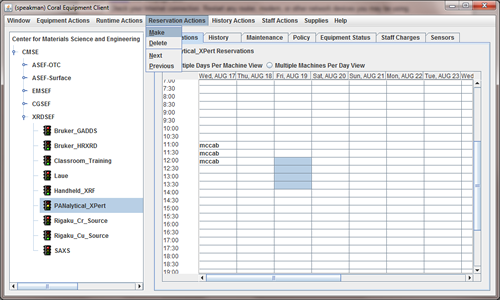
For the X-ray SEF, there are some limits to number of hours during prime time (9 am to 5 pm on business days) that you can reserve the instrument.
- For the PANalytical X'Pert Pro and Rigaku Cu-Source, you can reserve 15 hours of prime time for each instrument.
- For all other instruments in the X-ray SEF, you can reserve 30 hours of prime time for each instrument
- Select the menu item Reservation Actions > Make. Your reservation will now appear on the calendar.