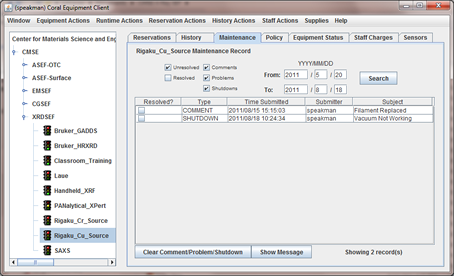TO SEE IF AN INSTRUMENT IS WORKING OR BROKEN:
- Start Coral.
- Log in to Coral using the credentials (username and password) that you created when you registered your account in MRL MUMMS.
- Expand the list in the left pane so that you see the instrument that you are using.
- Look at the "Traffic Light" signal for the instrument
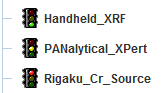
- A green light means the instrument is working normally
- A yellow light means the instrument is working, but that there may be a minor problem
- A red light means that the instrument is broken and unavailable for use
- To see more information about the instrument status, select that instrument.
- Select the tab Maintenance.
- You will see a list of of problems reported for that instrument. Click on the button Show Message to see additional information.