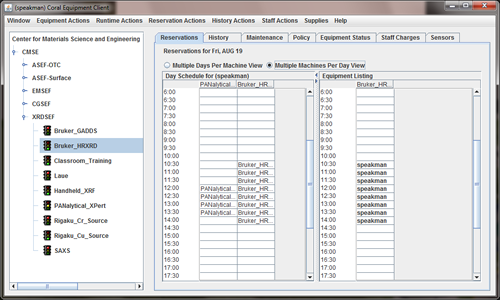Review and Delete Reservations
- Start Coral.
- Log in to Coral using the credentials (username and password) that you created when you registered your account in CMSE MUMMS.
- Expand the list in the left pane so that you see the instrument that you are using. Select that instrument.
- Select the tab Reservations for that instrument.
- You have two choices of views
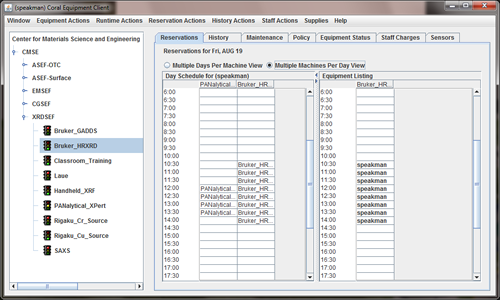
- Multiple Days per Machine View will allow you to see up to 14 days of reservations for a single instrument.
- Multiple Machines Per Day View will allow you to see all of the instruments that you have reserved in any given day.
- To change the day that you are viewing, select the menu item Reservation Actions > Next or Reservation Actions > Previous.
- To delete a reservation:
- Click on any part of the reserved time for the equipment listing (the calendar entry will show your username).
- Select the menu item Reservation Actions > Delete.